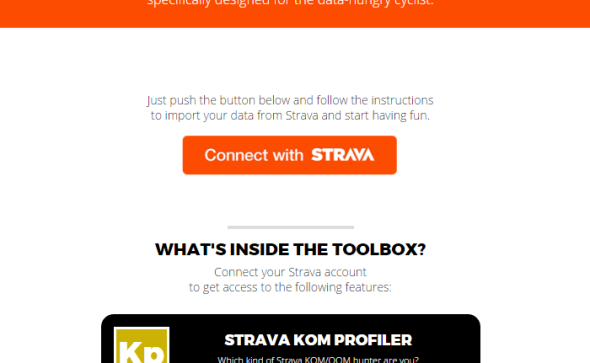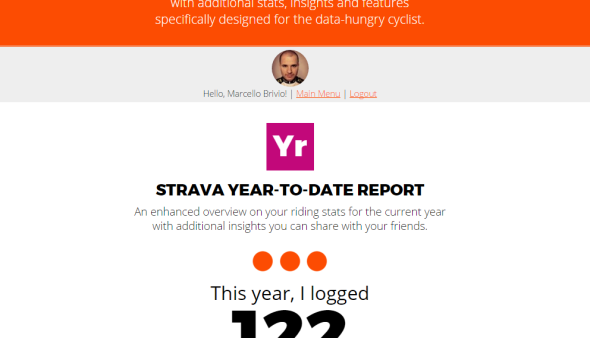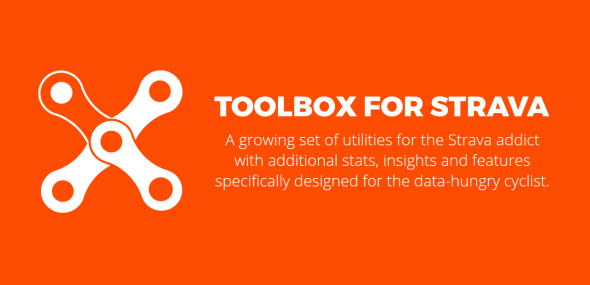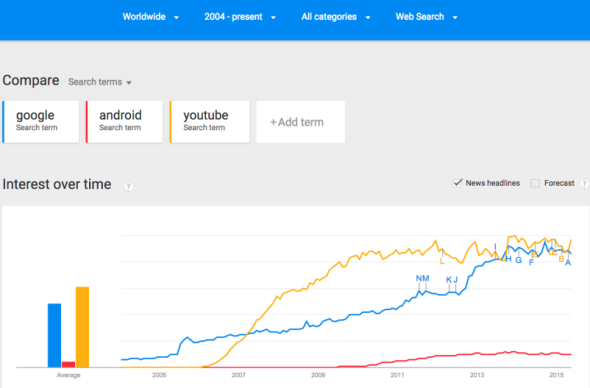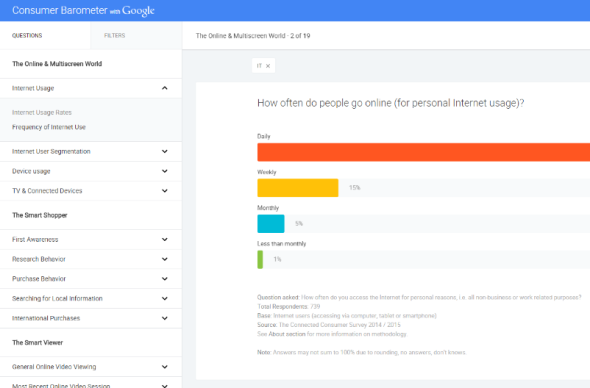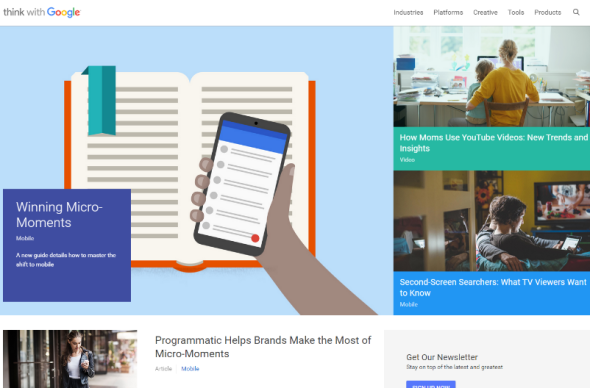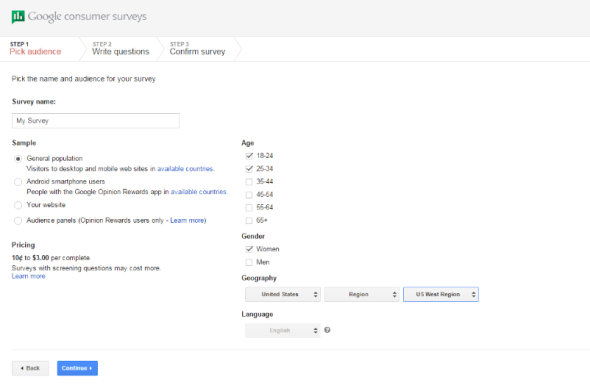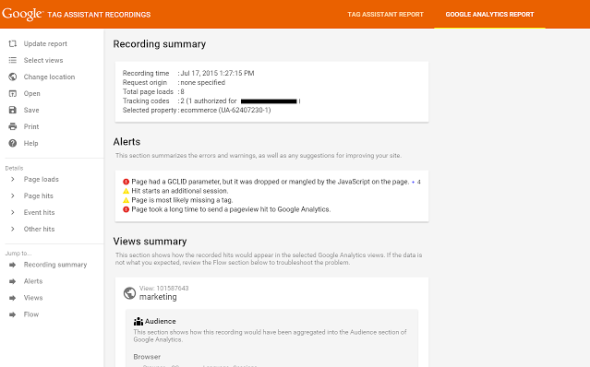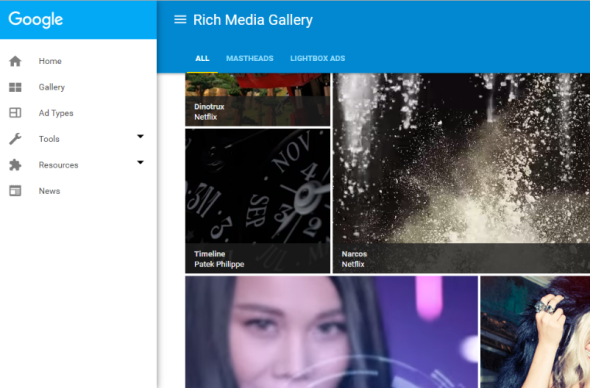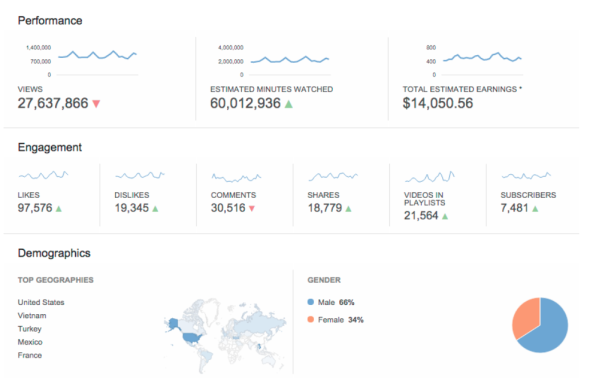December 26th, 2015
In this post I’d like to present my latest project: Toolbox For Strava. It’s my personal tribute to the amazing Strava community, and my little playground with the “big data” coming from this wonderful online sport tracker that changed my life a little.
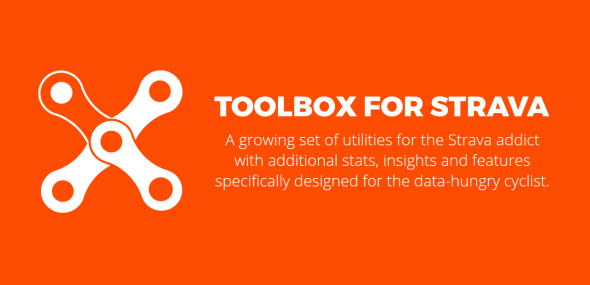
Toolbox For Strava is being a tremendous and unexpected success, with over 20K registered users in the first 2 weeks and a lot of buzz over the Internet: I had the honor to be featured on Cycling Weekly, Pra Quem Pedala, esmtb.com, RunLikeNeverBefore and many other websites, forums and Reddit posts.
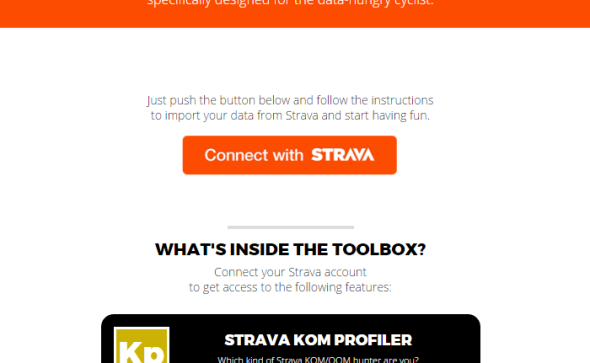
If you are an athlete and especially a cyclist, you probably know very well what Strava does and how it can bring a revolution in the way you train: by recording and analyzing all your GPS data and adding a touch of competition, Strava is an endless source of motivation to ride more and ride faster.
Like any good online service, Strava provides a set of API to access its huge dataset and create awesome websites and apps, growing the pleasure of being a “smart rider”. This is what Toolbox For Strava does: it connects to your riding data and provides additional reports and stats that are not offered on the original website.
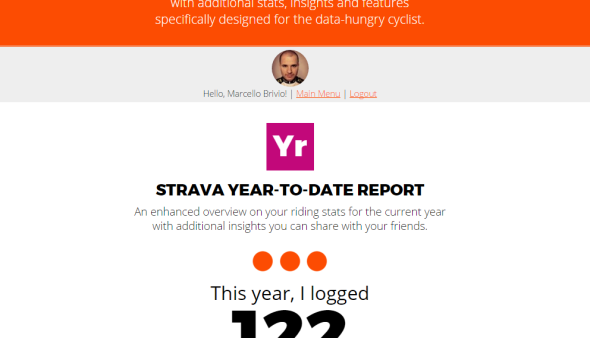
For the moment, Toolbox For Strava contains the following features:
- Strava KOM Profiler: this tool analyses your KOM and QOM on Strava, offering an enhanced report with some stats and insights that aren’t available on the original website. At the end, it shows you a famous rider matching with your best results.
- Strava All-Time Report: this tool offers enhanced stats on your all-time riding data from Strava and prints a report that is thought to be shared with your friends on Twitter and Facebook.
- Strava Year-To-Date Report: basically the same of the above, but focusing on the current year only.
- Strava Unfollower: a most-wanted feature of other major social networks like Twitter, Facebook or Instagram is knowing who of your followers is not following back… Well, now you have such a tool for Strava, too!
- Strava FanCounter: very similar to the Unfollower, this tool does the inverse analysis telling you which of your followers are real “fans” (they are following you without asking you to follow them back).
I received a lot of positive feedback about this project, so I’m working on new tools and features to be added very soon. Stay tuned!
DISCOVER Toolbox For Strava!
Share:
Facebook,
Twitter,
LinkedIn
· Tags: api, development, freebies, strava
September 26th, 2015
This article is basically a list with some of the best and most useful tools that any digital marketer should know, taken from an official presentation shown at the recent Retail@Google event. Some of the services listed here are very popular, while others may be interesting surprises…
Google Trends
URL: google.com/trends
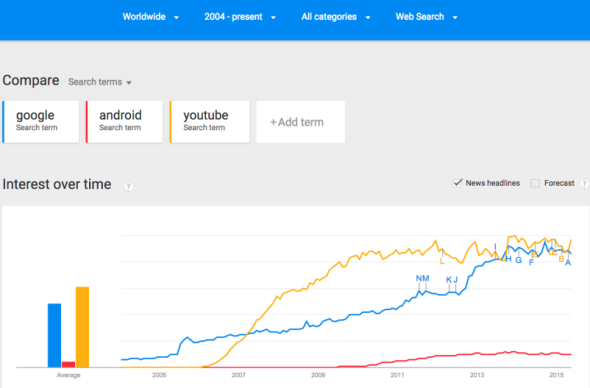
The Google Trends tool uses realtime search data to help you measure consumer search behaviors over time.
Consumer Barometer
URL: consumerbarometer.com
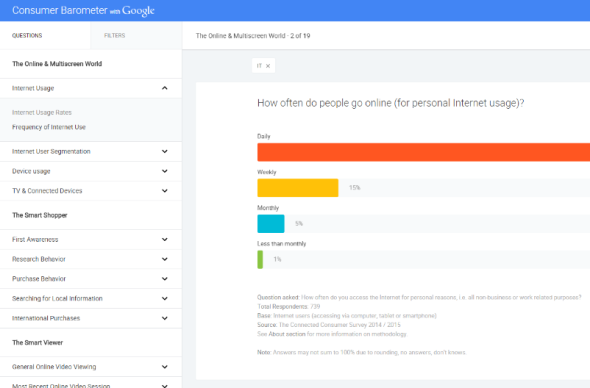
The Consumer Barometer delivers consumer insights to support planning and decision-making in a fast changing digital landscape, like Internet usage and attitudes across various devices, the role of the Internet in making purchase decisions or online video use across different devices.
Think With Google
URL: thinkwithgoogle.com
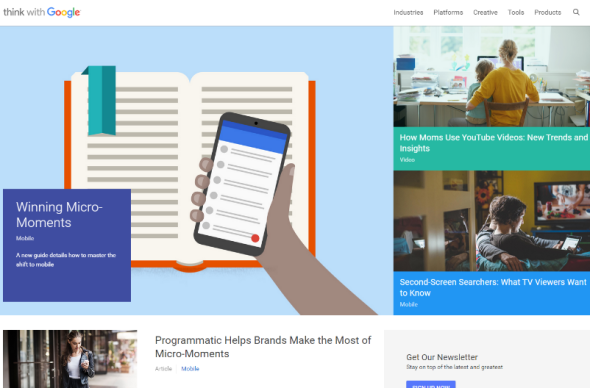
Think with Google is Google’s take on fresh marketing insights and a look at what’s next. Find data, articles, research and case studies across various industries.
Google Consumer Surveys
URL: google.com/insights/consumersurveys/home
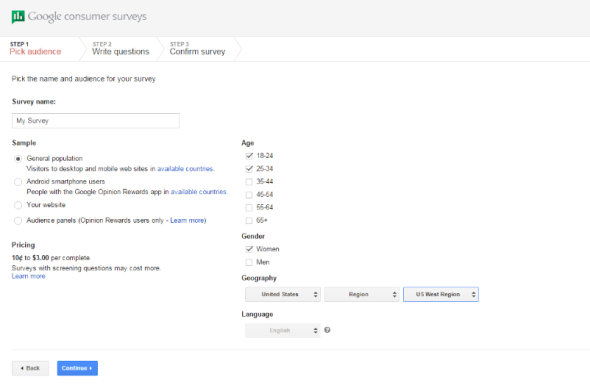
Design, target and launch a survey (up to 10 questions) in minutes. Your survey is answered by real consumers on partner sites and the Google Opinion Rewards mobile app. Receive initial analyzed results in hours, complete results in just a few days.
Google Tag Manager
URL: http://www.google.com/tagmanager/

A free tag container designed for marketers, that works with both Google and non-Google tags. Error proof and mobile ready, it allows for flexible tag firing. Multi-account and user permission options for collaborative working within agencies and groups.
Google Tag Assistant
URL: chrome.google.com/webstore/detail/tag-assistant-by-google
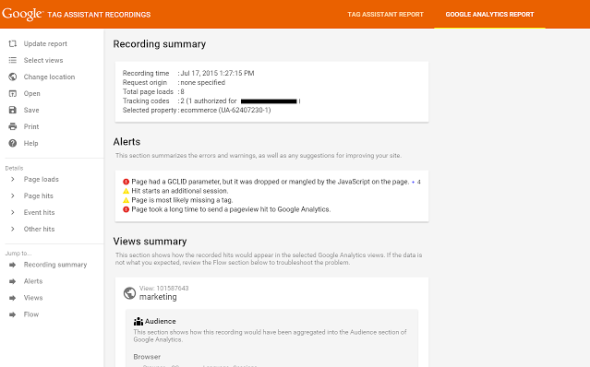
An official Chrome Extension from Google that can be used to to confirm correct tags on each page and testing custom parameters on remarketing tags, analytics tags and Google Tag Manager.
Rich Media Gallery
URL: richmediagallery.com
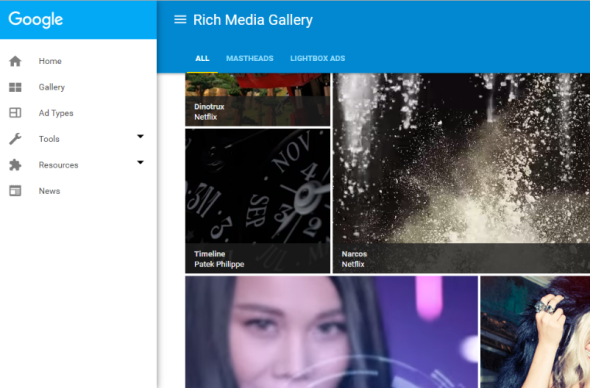
The Rich Media Gallery is an intuitive guide to Google’s creative solutions to inspire and help you identify the optimal rich media ad formats for your campaign as well as resources to build them. The Adwords Ad gallery has easy to edit formats to build Lightbox ads with videos and images.
YouTube Analytics
URL: youtube.com/analytics
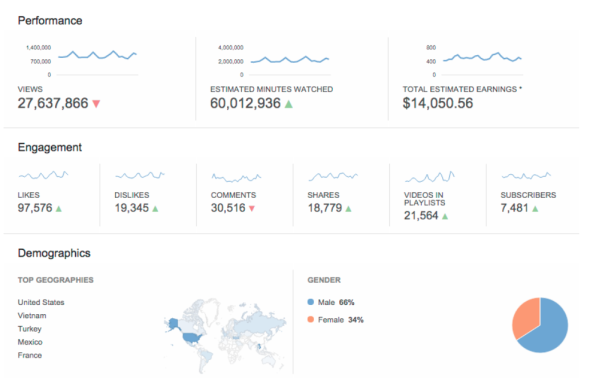
YouTube Analytics is your channel’s pulse. It lets you uncover key insights of your YouTube channel and videos based on real viewer data and performance reports. You will better understand who your viewers are, where they are finding your videos, what makes them come and go, how you can increase audience engagement, how effective your annotations are, and how fans interact with your videos (e.g. likes, dislikes, shares, comments).
Share:
Facebook,
Twitter,
LinkedIn
· Tags: analytics, digital marketing, google, youtube
September 6th, 2015
If you have some background in journalism or mass-media communication you probably heard about the popular rule of the 5 wh-questions: any news story should provide an answer to the questions “who?”, “what?”, “why?”, “when?” and “where?”. But you may not know that such rule was taken from Cicero’s De Inventione, a kind of handbook for orators containing lots of hints on how to do a public speech in the 1st Century BC.
In particular, Cicero wrote that any good speech should contain a set of 6 properties used to determine the completeness of the exposition (expositio). These properties, or loci, and their relative questions, represent a classical principle of rhetoric that can be very useful for evaluating a website in all its aspects, too. It may be surprising, but any website in 2015 can be not so distant – as a communication process – from a speech in the ancient Roman Senate.
- QVIS (Who?) » IDENTITY
- QVID (What?) » CONTENT
- CVR (Why?) » SERVICES
- VBI (Where?) » LOCATION
- QVANDO (When?) » MANAGEMENT
- QVOMODO (How?) » USABILITY
This is the so-called 2QCV2Q Model, from the initial letters of the Ciceronian loci on which it is based, originally developed by L. Mich and M. Franch at University of Trento (Italy). It’s based on the fact that the design of a website, too, can be viewed as a series of answers to the question contained in Cicero’s rule. In fact, the original model identifies a set of evaluation elements for each of the 6 properties and the resulting checklist has 4 important features:
- it is general, so that it can be applied to any kind of website (corporate, ecommerce, individual portfolios, blogs, etc.)
- it is domain independent, meaning that it can be easily applied, for example, to the tourist sector as to non-profit organisations, to the automobile sector as to the public administration.
- it is easy to use, in fact it does not require highly specialised expertise, neither from a technical nor from a marketing/creative standpoint.
- it is robust, meaning that it contains all the basic elements needed to guarantee the quality of a website.
The following presentation sums up the whole methodology. Note that I updated the evaluation elements in order to include some modern principles of web design and UX that were not present when the original model was created.
Share:
Facebook,
Twitter,
LinkedIn
· Tags: project management, slideshare, ux, web design