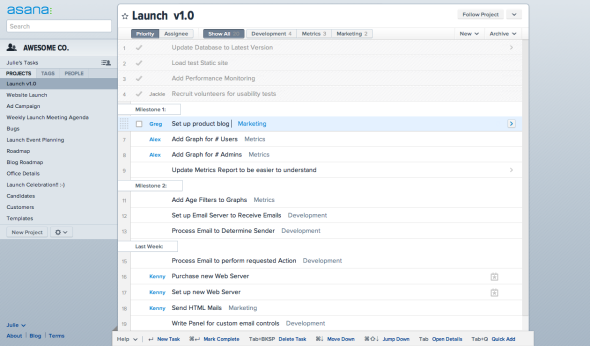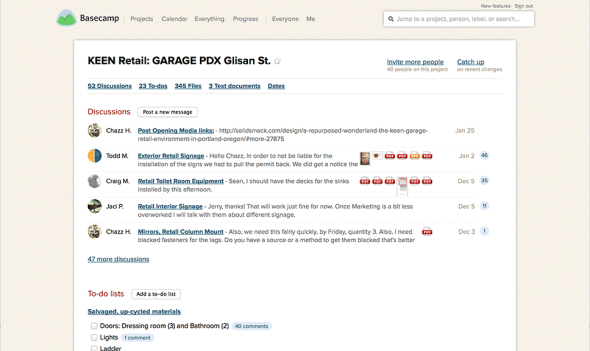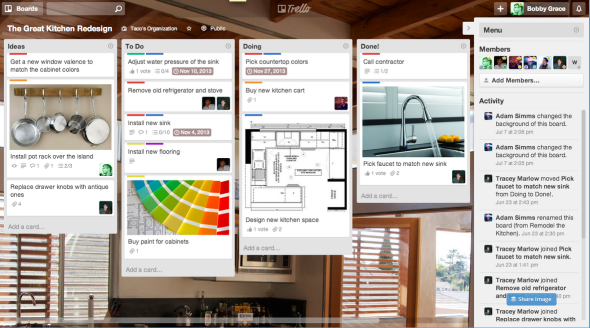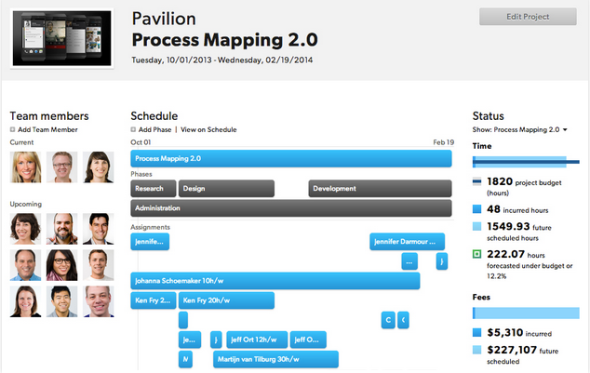February 28th, 2015
This infographic shows some interesting data on global Internet usage and mobile connections, updated to Q1 2015.
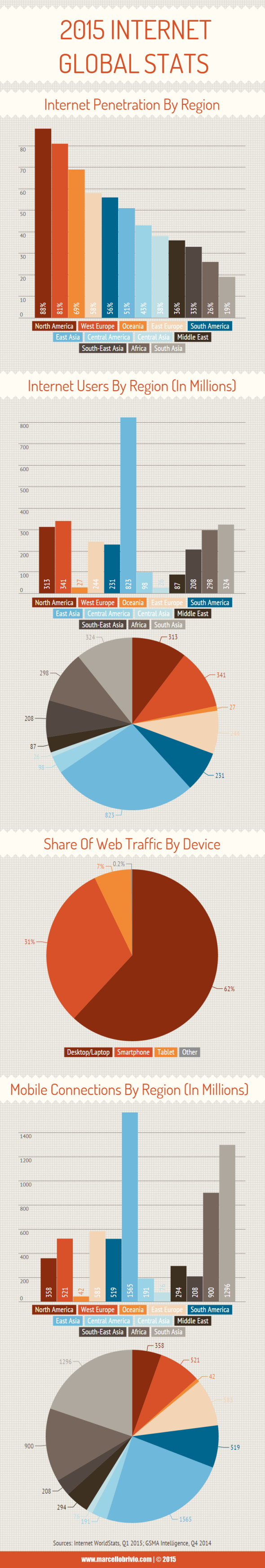
Key takeaways:
- The “Western World” has still the highest Internet penetration, but in terms of absolute users its share is not so important if compared to emerging markets and Asia.
- Global smartphone browsing is always on the rise, while tablets have a small slice of the cake.
- Africa & South Asia have a lot of mobile connections, but probably most of them are still bounded to “non-smart” devices (in fact the Internet penetration is low there).
Feel free to use the charts in your presentations! 
Share:
Facebook,
Twitter,
LinkedIn
· Tags: infographics, mobile, stats
February 21st, 2015
In this post I’m going to share 4 of my favorite online tools for agile project management and smart collaboration. I’ve had the chance to try all of them at work or for personal side projects and I appreciated the specific features they offer in order to meet my needs in different situations and with different people.
In fact (very important note) the tools in this list are not designed to do the same job. For this reason, I can’t say which is the best: you should choose the one that better fits your requirements and can adapt more easily to your organization and project.
Asana
URL: https://asana.com/
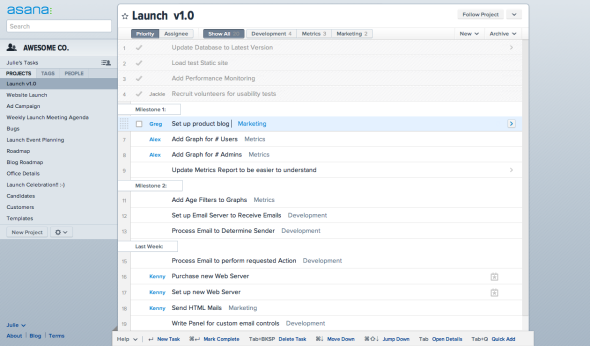
WHAT’S FOR: Asana is ideal for email replacement, task management and team collaboration and can be used in large organizations.
BEST FEATURES: Beautiful and intuitive user interface and good mobile compatibility
PRICE: Free version for up to 15 members (unlimited projects). Paid versions from $30/month.
Basecamp
URL: http://www.basecamp.com/
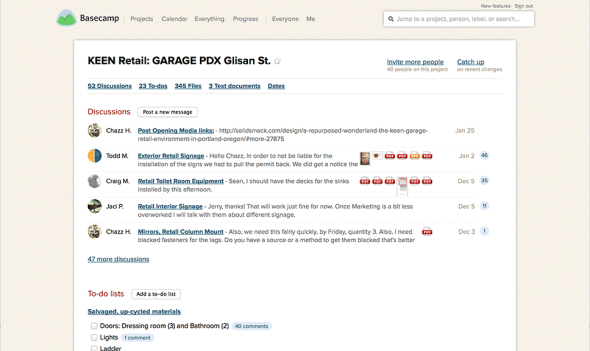
WHAT’S FOR: Basecamp is a comprehensive agile project management tool, ideal for tracking project’s checklists, tasks, owners and deadlines within an intuitive UI, quite different from traditional GANTT-based tools.
PRICE: Basecamp starts at $20/month up to $150/month, depending on how many projects and how much cloud storage you need. A free 30-day trial is available.
ALTERNATIVE: Projecturf
Trello
URL: https://trello.com/
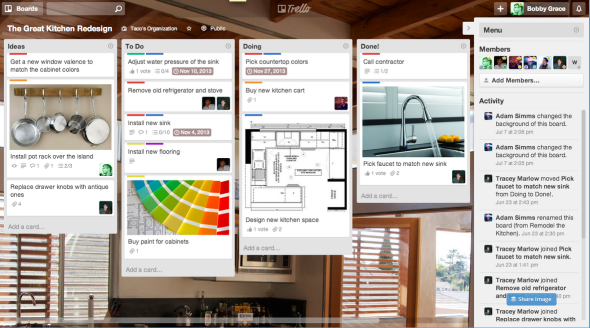
WHAT’S FOR: Trello uses the kanban methodology for super-agile project management and smart collaboration. I use it extensively at work, not only for project and task management, but also as an editorial/marketing shared calendar within a 50+ people organization. Anyway, Trello is perfect for managing visually a typical project roadmap (ideas and requests, what’s in development, bugs, etc.): for example, I’m using it very proficiently with my friends at Minisimpli as a project management tool for Bike Showcase Mobile App. I wrote a post on how I use Trello at work for managing the technical roadmap in a mixed organization involving both IT and Marketing stakeholders.
PRICE: Trello has a great free version. For 5$/month you can add some cool features and support the project. An enterprise version called “Business Class” is available at 45$/year per user, giving access to advanced user roles.
ALTERNATIVE: Kanban Flow
10.000 Feet
URL: https://www.10000ft.com/
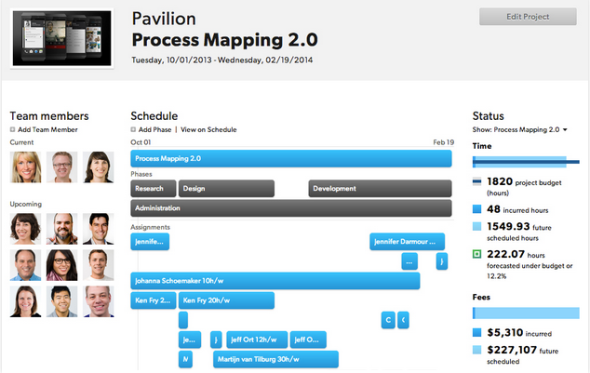
WHAT’S FOR: 10.000 Freet is a good choice if you need a more “traditional”, GANTT-based project management tool with a touch of team collaboration and a nice user interface.
PRICE: at 49$/month you can create projects with 5 members; up to 899$/month or more for very large organizations with 100+ people.
ALTERNATIVES: Liquid Planner, Mavenlink
Share:
Facebook,
Twitter,
LinkedIn
· Tags: agile, basecamp, project management, trello
February 1st, 2015
A long time ago (it was 2011) I created Kusarigama, a free and highly customizable theme for WordPress with a “classic” blog design, focused on readability, typography and ease-of-use.
With its clean layout and 3 built-in styles, 2 widget-enabled areas (sidebar and footer), its full support to some of the most useful WordPress features (such as custom menus and threaded comments) and an additional set of custom options (e.g., Google Analytics and easy banner inclusion), Kusarigama is perfect both for the newbie blogger – looking for a simple and ready-to-use theme – and for the WordPress ninja, who will enjoy its advanced features in all their glory.

Anyway, after all those years, it needed a graphic refresh and a code revision. Finally I’ve found some time to update it with a series of improvements listed here:
- Improved typography with Google Fonts integration
- Added a new font-type combination with mixed serif/sans-serif
- Kusarigama has now a HTML5 doctype
- Support for Google Universal Analytics code snippet
- Everything has been tested on WordPress 4.1
- Bugfixing and minor code imprvements
Preview Download
Kusarigama is available for free download as my personal gift to the amazing WordPress community. You can find a complete code history on GitHub.
Share:
Facebook,
Twitter,
LinkedIn
· Tags: freebies, web design, wordpress
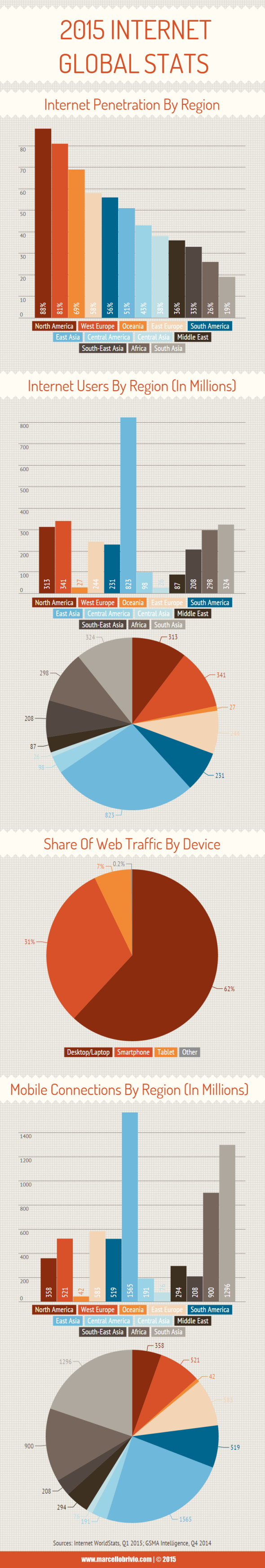
![]()