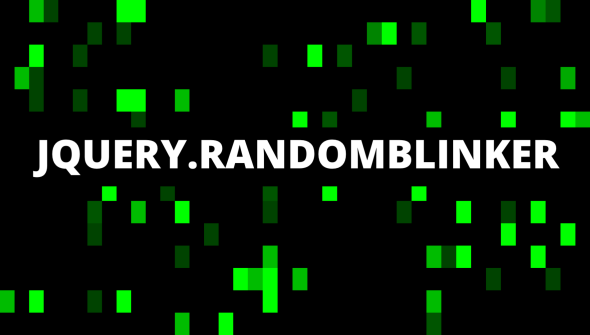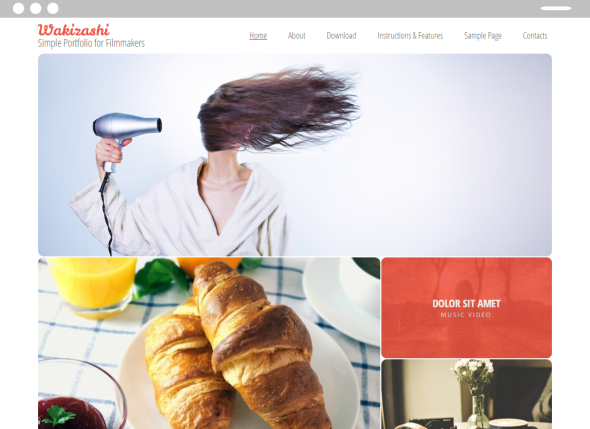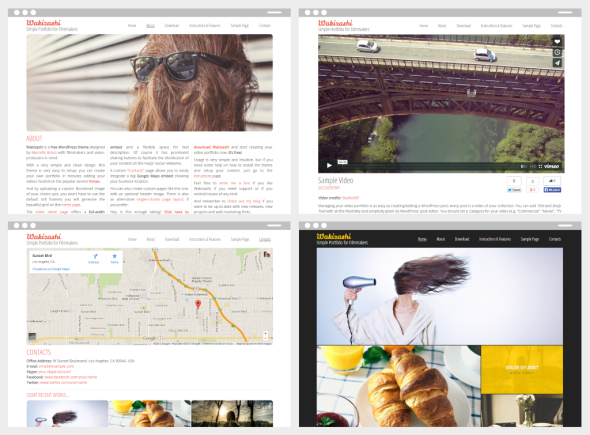January 26th, 2015
A couple of years ago I created a nice jQuery-powered random animation for a web design project I was working on.
I recently found some time to recover that work and I thought it could be easily customized for other projects, too. So I cleaned up the original code and I trasformed it into an easy-to-use jQuery plugin.
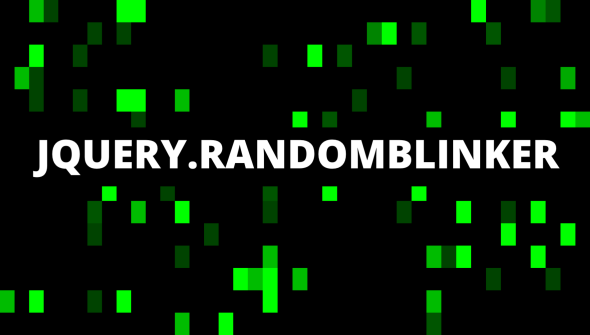
The effect principle is actually very easy to understand and customize: a full width table is created in the target container and its cells are randomically turned on and off at a given interval.
Go to the official jQuery.RandomBlinker page to see a working demo, read the full story, get usage instructions and download links!
Share:
Facebook,
Twitter,
LinkedIn
· Tags: freebies, javascript, jquery, web development
January 17th, 2015
Last week I came across this video on YouTube. OMG! I decided I had to do something to help those people.
Because you don’t know that, but “those people” could be the client of your next website. Or an important stakeholder in a digital project you will be asked to lead in your work.
Or, more probably, your user.
These 5 slides are for you, people, to help you understand how we live and work in the 21st century.
(Please read the final disclaimer before thinking I am an idiot.)
Share:
Facebook,
Twitter,
LinkedIn
· Tags: slideshare, video
January 6th, 2015
During this holiday season I found some time to release Wakizashi, my new WordPress theme designed with filmmakers and video producers in mind.
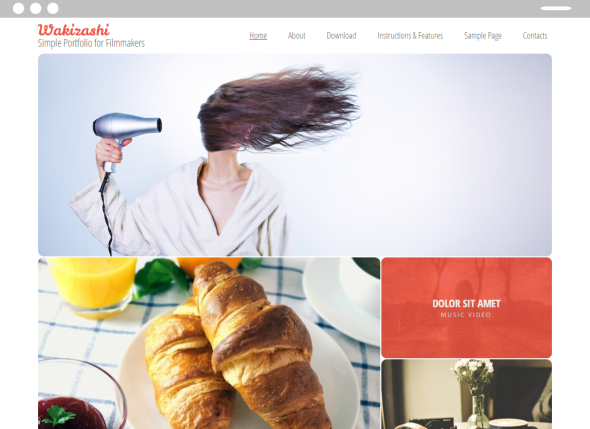
Wakizashi is a clean, simple and powerful video portfolio with the following features:
- Built-in Vimeo embedding
- Beautiful home page thumbnail grid
- 4 different stylesheets to choose from!
- 2 different templates for Pages (3-columns and 1-column)
- Contacts template with full-width Google Maps embed
- Good out-of-the-box SEO tagging and og:graph support
- Google Analytics integration and other easy-to-use custom options
» Read more about Wakizashi and take a complete look to its features.
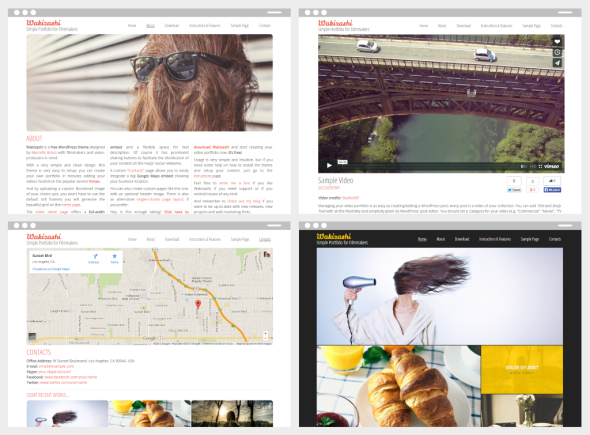
Adding an item to your video portfolio will be as easy as creating a WordPress post: add title and description, upload a thumbnail image of your choice (yes, you won’t have to use random-selected still frames) and paste the Vimeo ID of your video. That’s all.
Preview Download
Wakizashi is released for free download under the GNU License. Wakizashi’s source code is also available on GitHub.
Share:
Facebook,
Twitter,
LinkedIn
· Tags: freebies, web design, wordpress